Introducing Our Custom MRP Approval System
We’ve developed a powerful Manufacturing Approval System that adds multi-level oversight to Odoo’s standard manufacturing process. This blog explores how the module works and how it benefits businesses with strict compliance and approval needs.

Module Overview
This module extends the standard Manufacturing app in Odoo by enabling review and approval processes before a manufacturing order can be confirmed. This is especially useful for businesses that require supervisory checks, compliance verification, or quality assurance approvals.
Key Features at a Glance
1. Access to Create & Edit MO
Easily manage who can create or edit manufacturing orders from user settings.
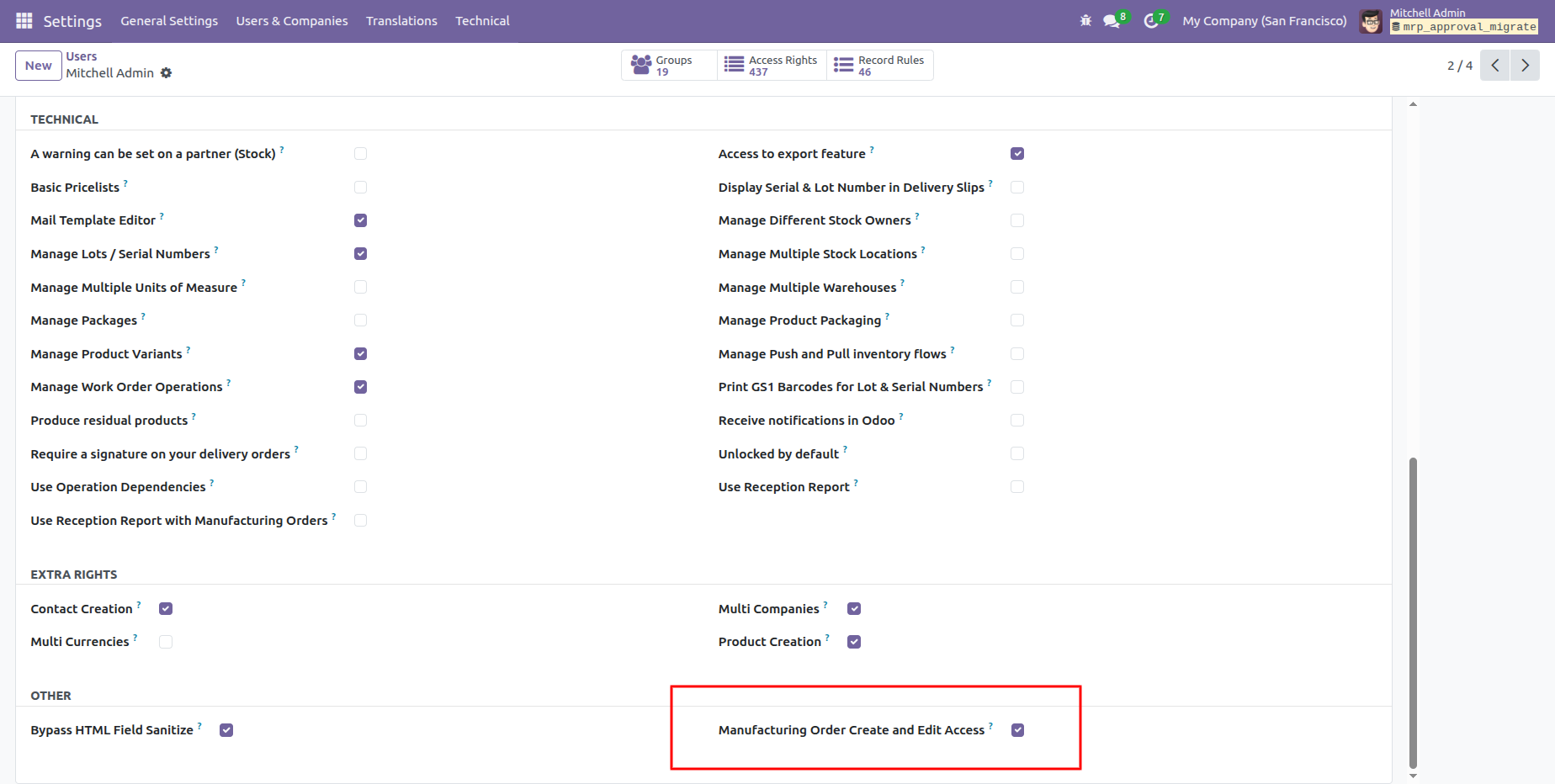
2. Approval Category Configuration
One of the most flexible aspects of this module is its ability to configure approval workflows based on specific Manufacturing Categories.
Administrators can define distinct approval rules for each MRP category (e.g., Electronics, Furniture, Apparel).
-
Each configuration includes a list of approvers assigned, ordered by a defined approval sequence.
- This ensures that approval processes are tailored to the operational complexity and compliance requirements of different product lines or departments.
Whether you need a single approver for simple products or multi-tiered approval for regulated manufacturing, the system is fully adaptable.
3. Multi-Level Approval Workflow
Manufacturing orders are routed through multiple levels of approvers, each defined with a specific approval sequence.
4. Approval User Activity Tracking
- Each user involved in the approval process is registered with their approval level.
- The sequence-based system ensures orders move through each level methodically.
- Activity logging ensures full traceability of who approved, reviewed, or rejected an order and when.
5. Automated Email Notifications
- Email alerts are triggered automatically when an Manufacturing order enters the approval flow.
- Uses custom email templates to notify relevant approvers, improving responsiveness and accountability.
6. User-Friendly Review & Rejection
Easy interfaces for validating or rejecting orders.
- Review : For validating and commenting on orders.
- Rejection : For declining and giving feedback on the Manufacturing order.

7. Robust Role-Based Access Control
Dedicated roles and access rights ensure that only authorized users can approve, review, or reject.
8. Smart UI Enhancements
Smart buttons, states, and user-friendly interfaces embedded in manufacturing forms.
-
Approval status, user-level progress, and action history clearly visible in the UI.
Ready to bring smarter control to your manufacturing process?
Contact us for a live demo or implementation support
Join us and make your company a better place.