
The foundation of any successful manufacturing or trade business is precise inventory control. Upstackers Technologies has created a specially tailored Smart Inventory Management System for Odoo 14 that provides improved inventory visibility, planning, and management, simplifying and enhancing your business's intelligence.
We'll explain how our newly released Inventory Smart Buttons change the way inventory is calculated, displayed, and interpreted in your Odoo dashboard in this blog
💡 Why We Built a Smart Inventory System
simplified stock information
Get quick access to clear stock data so you can make decisions more quickly.
Brief and Quick overview.
have a quick overview of your inventory situation.
Smart buttons for stock computation
With a single click, use clever action buttons to do intricate stock computations.
Conventional stock measurement
For consistency and compliance, stick to standard stock measurements.
A Quick Glimpse of the Workflow in Action
Inventory Summary – User Guide
Main Stock
This is the actual physical amount of free and reserved product that is in the warehouse.
The formula
Free stock + reserved stock = Main stock.
Example
400 (free) + 200 (reserved) = 600
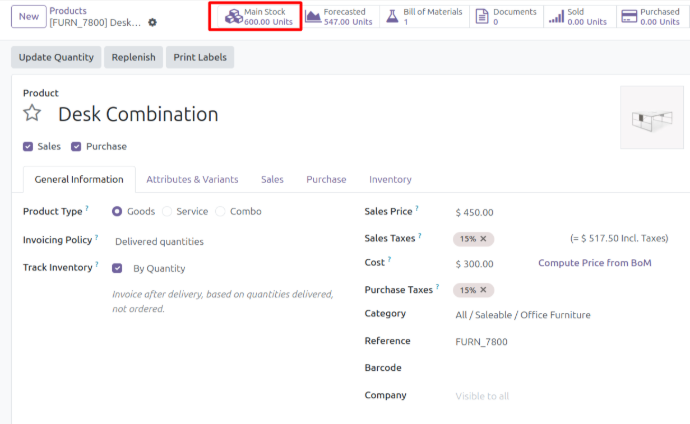
Reserved Stock
This is the amount held for order or sales but not yet transferred to production (WIP).
The formula
WIP Inventory - Total Reserved = Reserved Stock
Example
350 (Reserved Total) - 150 (WIP) = 200
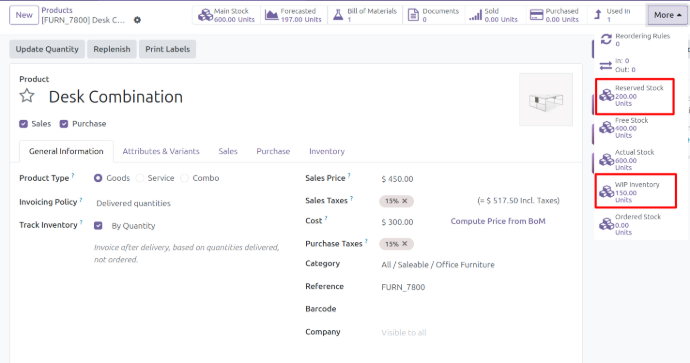
Free Stock
This is the amount on hand which is not under any pending reservation. It is either sellable or usable for fresh production orders.
The formula
Free Stock = Actual Stock – Reserved Stock
Example
600 (Available) – 250 (Reserved) = 350
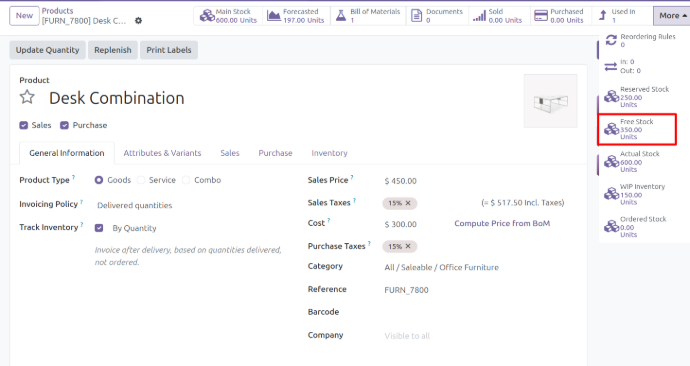
WIP Inventory(Work In Progress)
This is the stock that has already been released to production. It is no longer in the free or reserved stock pool.
The formula
Transferred from Reserved Stock
Example
150 units in WIP today
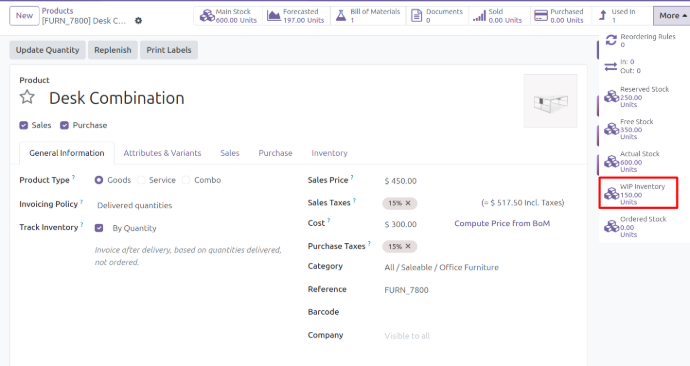
Ordered Stock
Ordered Stock Refers to goods purchased from suppliers but not yet delivered to the warehouse.
The formula
Ordered Stock = Total Stock Ordered – Stock Received
Example
500 (Ordered) - 200 (Received) = 300
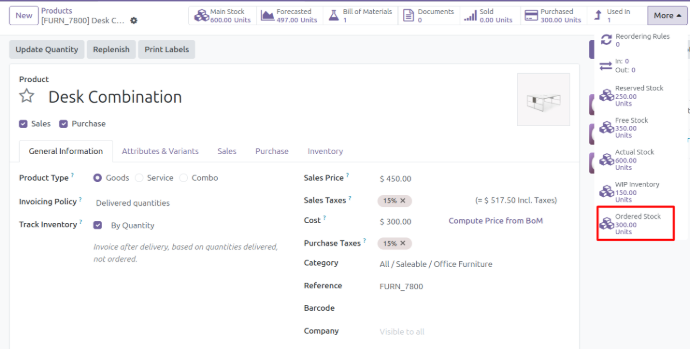
Forecasted Stock
A prediction gauge that considers what's currently available and what's soon to be available. Ideal for planning ahead.
The formula
Stock Forecast = Free Stock + Ordered Stock
Example
350 (Free) + 300 (Ordered) = 650
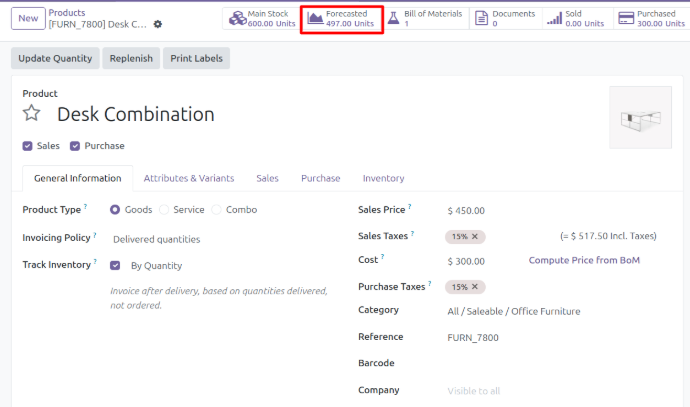
The Benefits of This System
Minimizes stock-out and overstocking risks
Real-time, transparent visibility
Improves buying decisions
Final Thoughts
Smart Inventory is not about automation—it's about bringing clarity to teams. Using our own smart buttons, customers can see what's available, what's in stock, and what's on the way simultaneously—leading to better decisions and smoother operations. If you wish to incorporate this amount of stock information into your Odoo system, please get in touch with us—we'd be more than happy to help you integrate it.