Daily Stock Movement Report
Managing daily stock movements efficiently is one of the most critical aspects of supply chain, warehouse, and production operations. To help businesses gain real-time insights into their inventory flow, we’ve developed a custom Daily Stock Movement Report inside Odoo that provides a consolidated, user-friendly view of all stock activity—in just one click.

Start writing here...
How to Access
Inventory Module
Access The Inventory Module First.
Reporting
Click on the reporting menu for accessing the reporting
Daily Stock movement
In reporting you will be find multiple oprations movement reports
All Report's will be visible
Select and ope you report according to your need.
With just a single menu click, users can generate or refresh today’s inventory movement report covering:
Purchase inward
Tracks all products received into inventory from vendors during the day
Internal Transfer
Monitors stock movements between internal warehouse locations.
Draft Enteries
Displays all draft transactions created today but not yet confirmed or validated.
Sale Dispatch
Lists all products delivered or issued from inventory to customers today.
Work-in-Progress movement
Shows raw materials consumed in manufacturing for ongoing production.
Key Features at a Glance
Inward Movement Report
Track everything received into your warehouse today.
Fields:
Date, Product, Quantity, Vendor, Destination Location, Transfer Type, Reference, Transferred By
Use Case:
Quickly review daily Goods Receipt Notes
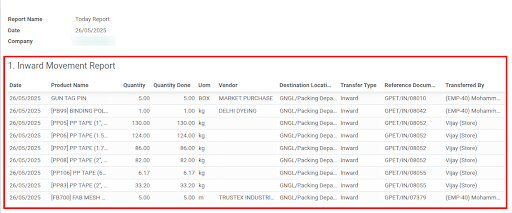
Outward movement Report
See what’s been shipped or issued out from inventory today.
Fields:
Date, Product, Quantity, Source & Destination Locations, Transfer Type, Reference, Transferred By
Use Case:
Monitor daily deliveries and raw material consumption for production.
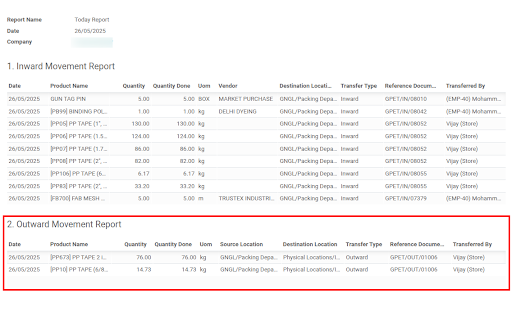
Internal Adjustment Report
Stay informed about inventory movements between internal locations.
Fields:
Product, Quantity, Source/Destination, Transfer Type, Reference, Transferred By
Use Case:
Great for tracking reallocation or inventory correction.
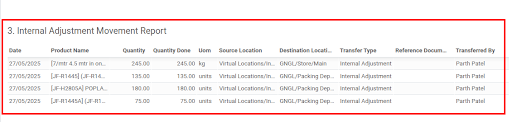
WIP Report(Manufacturing Consumption)
Track what’s being consumed in real-time for ongoing Manufacturing Orders.
Fields:
MO Number, Product, Quantity Picked vs Consumed, UoM, Issued To, Last Movement Status
Use Case:
Production visibility and BOM material accuracy in real time.
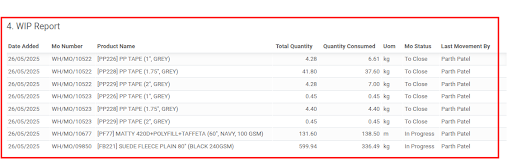
Draft Entries Created Today
Spot and review all draft transactions across Sales, Purchases, and MRP that were created today.
Fields:
Document Type, Creation Time, Status, User
Use Case:
Helps Admin and Finance teams validate incomplete or pending entries.
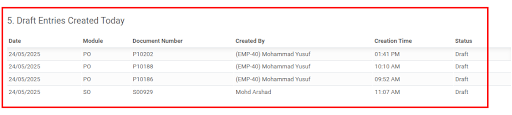
Dedicated Views for Deeper Analysis
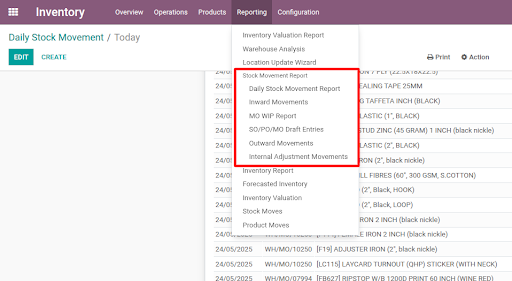
Reporting → Stock Movement Report
- Full Daily Stock Movement Report
Inward Movements
Outward Movements
Internal Adjustments
MO WIP Report
SO/PO/MO Draft Entries - Each report is focused, fast, and formatted for clarity.
Why Should Use This Report?
Inventory Managers
For real-time stock tracking.
Finance Teams
For end-of-day reconciliations.
Production Supervisors
To monitor WIP and material flow
Audit/QA Teams
For stock verification and traceability.
Final Thoughts
Want to see it in action or integrate it into your Odoo instance? Contact us for a live demo or implementation support
Join us and make your company a better place.